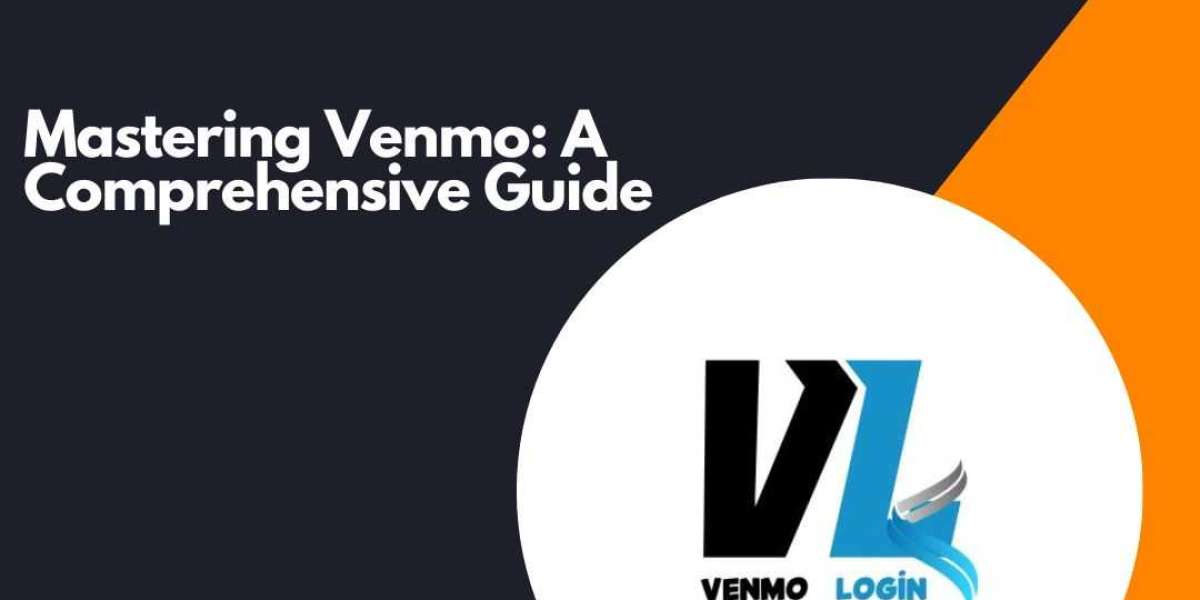A broken iPhone screen is one of the most frustrating things that can happen to any Apple user. Whether it’s a small crack in the corner or a shattered screen, the damage can make your phone hard to use and even put your personal data at risk. But don’t worry—getting your screen repaired through an apple repair service is easier than you might think. This blog will guide you through everything you need to know about Apple screen repair in simple, easy-to-understand terms.
Why You Should Fix a Broken Screen
First, let's talk about why fixing a broken screen is so important. A cracked screen can quickly worsen, spreading the damage and making the phone harder to use. Even a tiny crack can lead to bigger problems, like malfunctioning touchscreens or, worse, exposure to dust and moisture that can damage the internal components of your iPhone.
Plus, using a phone with a broken screen can be unsafe. Sharp glass edges can cause injuries, and a malfunctioning screen can distract you at the wrong moment. That’s why it’s a good idea to get your screen fixed as soon as possible.
How Much Does It Cost to Repair an iPhone Screen?
The cost of repairing an iPhone screen can vary depending on your phone model and where you go for the repair. Generally, newer models like the iPhone 13 or iPhone 14 will cost more to repair than older models like the iPhone 8.
If you go to an Apple Store, expect to pay between $129 and $329, depending on your iPhone model. Apple also offers AppleCare+ for those who prefer a warranty. With AppleCare+, the repair cost drops to around $29 for each screen repair.
If you don't have AppleCare+ and the repair costs seem high, you might consider third-party repair services. These are usually cheaper, with prices ranging from $60 to $150, but make sure you choose a reputable service to avoid further damage.
Should You Repair It Yourself?
Some people try to save money by repairing their iPhone screens themselves. While this might sound like a good idea, it’s risky. iPhone screens are delicate and require special tools and expertise to replace. If you’re not careful, you could end up causing more damage, costing you more in the long run.
DIY kits are available online, but they often come with mixed reviews. Unless you’re very confident in your skills, it’s usually best to leave screen repairs to the professionals.
Where to Get Your Screen Repaired
When it comes to getting your iPhone screen repaired, you have a few options:
Apple Store: The safest and most reliable option is to take your phone to an Apple Store. Apple technicians use genuine parts, and the repair is usually covered by a warranty.
Authorized Service Providers: These are third-party repair shops that Apple has approved to fix their products. They also use genuine parts and offer a warranty on their repairs.
Third-Party Repair Shops: These are independent repair shops that can fix your iPhone screen. They are often cheaper, but they may use non-genuine parts, which can void your warranty. Make sure to check reviews and ask about the parts they use before choosing this option.
Mail-In Services: Some companies offer mail-in repair services where you send your phone to them, and they send it back after fixing it. This is a good option if you don’t have a repair shop nearby, but it can take longer.
Final Thoughts
A broken iPhone screen is a common issue, but it doesn’t have to be a major headache. Whether you choose to go to an Apple Store, an authorized service provider, or a third-party repair shop, there are plenty of options to get your screen fixed quickly and affordably. Remember, acting fast is key to preventing further damage and keeping your phone in good working order.